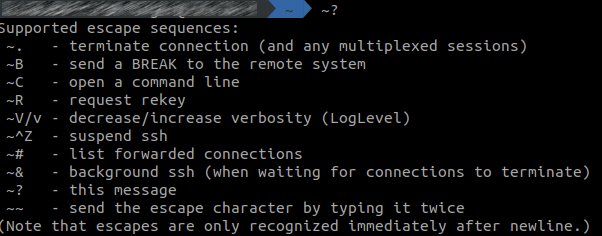Heute wollte ich auf meine Vagrant-Maschine nginx neu starten, weil er sich irgendwie komisch verhielt. Der Neustart schlug aber fehlt:
root@vagrant$ systemctl restart nginx Job for nginx.service failed. See 'systemctl status nginx.service' and 'journalctl -xn' for details.
Im Error-Log steht das:
2019/05/08 11:29:00 [crit] 3056#3056: pwrite() "/var/run/nginx.pid" failed (28: No space left on device)
Ah, Platte ist wohl voll. Mal nachkucken:
root@vagrant$ df -h /var Filesystem Size Used Avail Use% Mounted on /dev/sda1 9.2G 4.6G 4.2G 53% /
Hmm….strange. Mal ins das Verzeichnis selber kucken:
root@vagrant$ ls -la /var/run lrwxrwxrwx 1 root root 4 Dec 15 2017 /var/run -> /run root@vagrant$ df -h /var/run Filesystem Size Used Avail Use% Mounted on tmpfs 793M 793M 0 100% /run
Also: /var/run ist auf /run gelinkt, und das ist ein temporäres In-Memory-Filesystem mit einer Maximalgröße.
root@vagrant$ du -h -d1 /run | grep M 775M /run/atop 18M /run/log 793M /run root@vagrant$ ls -la /run/atop total 793048 drwx------ 2 root root 60 May 6 09:31 . drwxr-xr-x 25 root root 1020 May 8 11:36 .. -rw------- 1 root root 812081152 May 8 12:46 atop.acct
atop schreibt seine Messdaten hier rein, und die können groß sein.
Wichtig: Die File einfach zu löschen hilft nicht, man muss danach auch den atop-Service neu starten, um den Platz wirklich frei zu geben.
Ich denke, ich werde mal nach atop logrotate googeln…